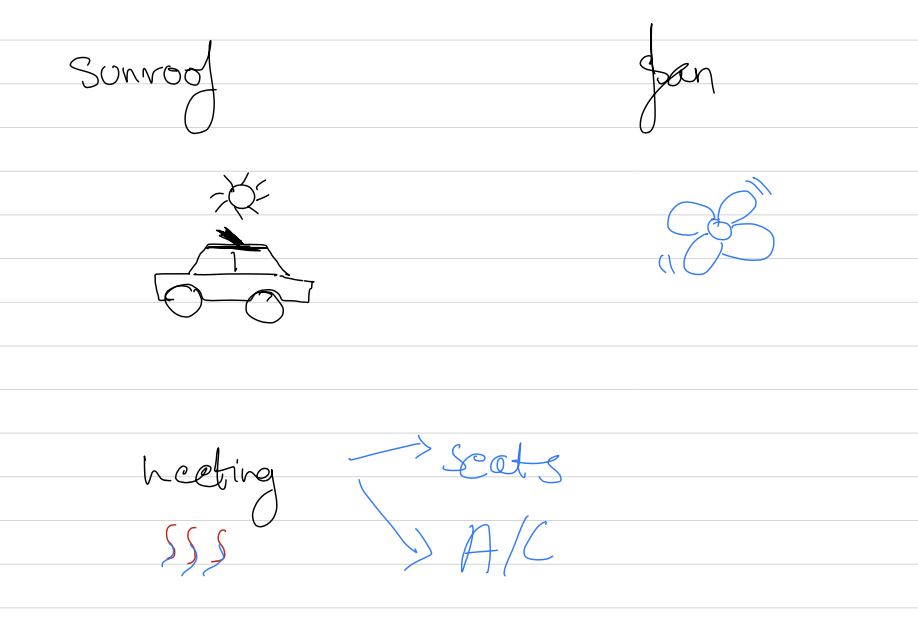Autonomous Vehicle Environment Systems
The goal of this project was to design the environment systems for an autonomous vehicle using non-traditional interfaces, such as gesture and voice commands.
This project is unique because it aims to mimic the real-life industry settings. There are three teams: Environment, Operational, and Entertainment & Navigation. Each team consists of two to three undergraduate or graduate students, and one team lead.
Being the lead for environment systems, my job was to coordinate with other teams and develop our interfaces in a manner that does not interfere with other functions, instead it seamlessly integrates within the rest of the car’s systems.
My team was responsible for implementing the following systems: AC, heater, defroster, heated and cooled seats, front and rear AC zones, passenger/driver AC zones, air levels etc., cabin air systems, heated mirrors, engine warm up, remote start for environmental control, sunroof/sunshade controls
On the left is an initial sketch for how we wanted to display our icons within the main screen. Here, we first grouped “Environment” into one icon, and once you select that, it provided more options to the user.
Initially, we abandoned this as we realised that “environment” as a group is not intuitive to users for all the controls we need to implement, and hence decided to have separate icons on the main page itself.
We then played with the idea of segregating the functions we are responsible for by their properties.
This means that ALL heating will be under one tab, and ALL air under another.
After running a card-sort analysis with a sample of students at Rice University, we realised that users preferred adjusting all aspects of an AC, temperature and air, at the same time. We decided to go ahead with our original idea of using one “Environment” button on the menu. The card-sort
The next step was to finalise the flow of actions to adjust the AC, Seat temperature, and Defroster.
Finally, we decided to incorporate a visual depiction of the car within a system-based menu to give users a clear representation of the available zones as they manipulate the controls. This allows the user to select and manipulate features in each zone individually. Furthermore, we sorted the features under each system based on what users are most likely to manipulate at the same time: climate (air speed and temperature), seats (heating and cooling), and defrost (rear windshield, front windshield, side mirrors). We stuck to the current mental model of sunroof and sunshade controls being on the roof of the car, rather than as part of the console system.
Environment Systems Interfaces


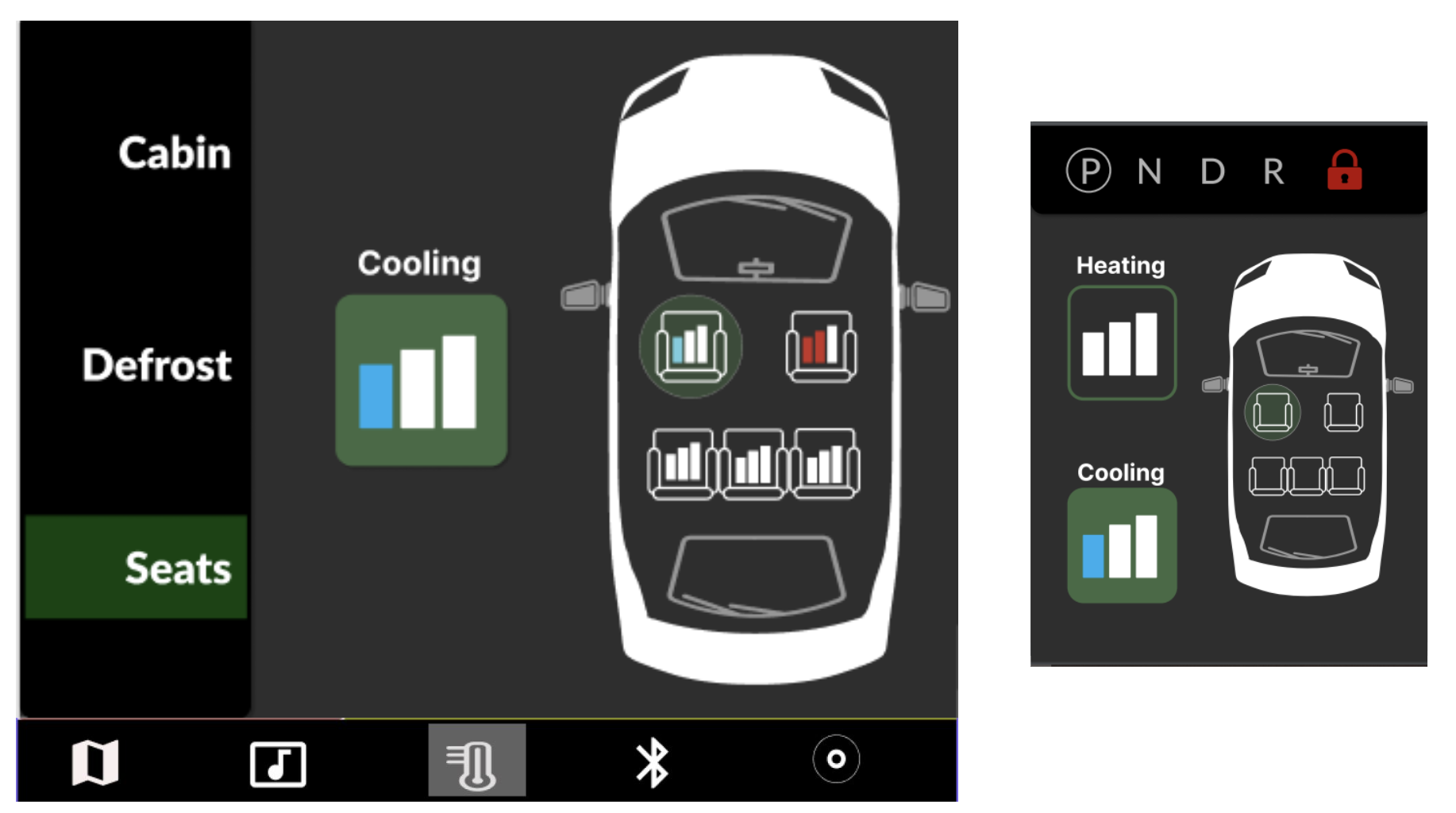
The climate control systems utilize a center console and large screen. Generally, when the touchpad is locked, the system only accepts in-air gestures; when it’s unlocked, it only accepts touchpad gestures. However, when the user is in the climate control systems, the touchpad and ring will accept both in-air and on-screen gestures - this was done mainly to reduce the fatigue from having to lock and unlock the touchpad multiple times while adjusting the climate features. Here, we sacrificed consistency for performance.
Whenever the user makes a successful gesture, such as a vertical scroll motion, they will feel a quick puff of air across the hand. For example, when the user scrolls right three times, they will feel three distinct air jets as the screen display also responds. When a user is making a continuous motion, the air jets will release a connected stream instead of distinct puffs of air.
This same process applies to manipulating the dials, where each tick is one puff of air, while scrolling is signaled by a stream of air.
Moreover, as the user manipulates the temperature in any of the car’s cabins or seats, the air jets will release air at the corresponding temperature. This way, the user gets instant feedback regarding the changing temperature, enabling users to more accurately and easily choose their desired temperature before the climate in the selected zone changes entirely. While the user may not be able to tell the difference between adjacent degrees, this temperature-based feedback will help users when making significant temperature changes.
Console & Screen
Our final design of the car’s systems included a large screen interface located on the dashboard in front of the center console. The center console ties together a number of features in the vehicle through the use of a gesture interface. The gesture interface consists of a readable touchpad and an arm placement sensor, allowing the user to use typical gestures either in the air or on the touchpad, to control aspects of the vehicle.
In order to use the ring to navigate between system options on the large screen, a gesture library was created. These gestures were selected due to their similarities to existing ways of interacting with touchscreen interfaces, such as tablets.
This interface was designed keeping in mind the requirements of all three teams - operations, entertainment & navigation, and environment.